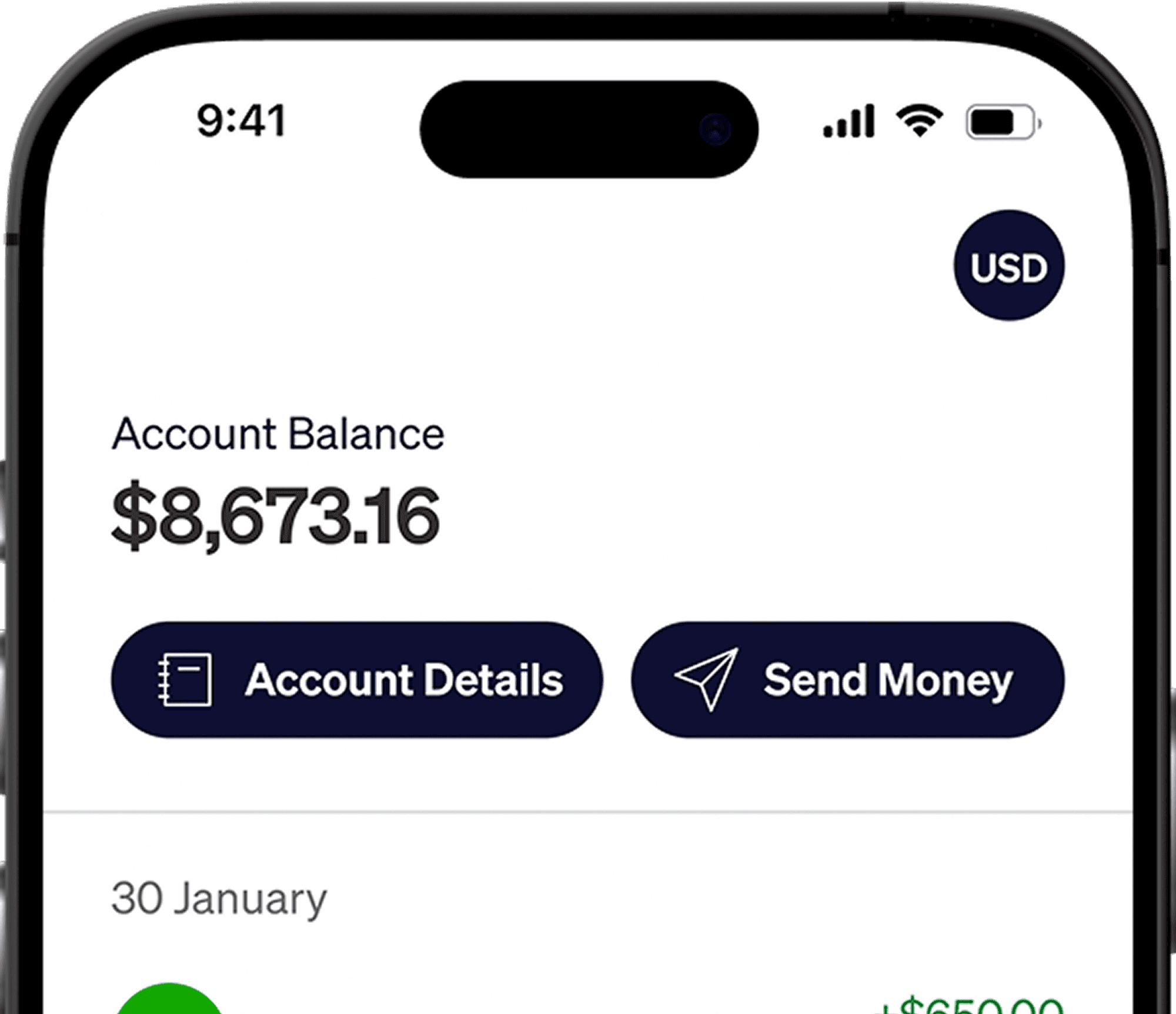When connecting with friends, family, or business associates in Rwanda from abroad, it’s essential to know the correct dialing procedure. This article outlines the steps needed to place an international call to Rwanda, along with key details regarding the country's telephone numbering system.
Understanding Rwanda's Dialing System
To call Rwanda from other countries, you need to follow a specific format, which includes your country’s international exit code, the country code for Rwanda, and finally the appropriate local number. Here are the crucial elements involved:
Country Code: The international dialing code for Rwanda is +250. This unique code is assigned by the International Telecommunication Union (ITU) and is the first component you will dial when reaching out to someone in Rwanda.
International Exit Code: This varies by country. For most countries, the exit code is 00, while in the United States and Canada, it is 011. This code enables you to access international phone lines.
Area and Local Numbers in Rwanda
When calling within Rwanda, understanding the area code and the local number format is necessary:
Area Codes: The capital city, Kigali, has the area code 25. Different regions in Rwanda might utilize other area codes, but you'll frequently be calling the 25 code when connecting with Kigali.
Local Number Format:
- For landlines in Rwanda, local numbers typically consist of seven digits, which you’ll dial following the area code (e.g., 123 4567). - Mobile phone numbers are structured to be nine digits long and start with specific prefixes such as 72, 73, 78, or 75, depending on the service provider.
How to Call Rwanda from Abroad
To illustrate the calling process, let’s say you want to call a Kigali landline with the local number 123 4567 from the U.S. Here’s how you would dial:
Start with the U.S. exit code: 011.
Add Rwanda's country code: 250.
Include the Kigali area code: 25.
Finally, add the local number: 1234567.
So, you would dial: 011 250 25 1234567, or using the '+' notation: +250 25 1234567.
Calling Mobile Phones
The process for calling a mobile phone follows a similar structure. Suppose you are calling a mobile number that starts with 78x. You would just replace the area code with the mobile prefix:
Dial: +250 78x xxx xxx.
Additional Dialing Notes
Internal Dialing: When calling within Rwanda, there's no need to use the international exit code or the country code. Instead, you would dial just the area or mobile code followed by the local number.
Numbering Plan Updates: In 2009, Rwanda updated its numbering plan to accommodate increased telecommunications needs. This brought the number format in line with the E.164 standard, which limits the digits following the country code to a maximum of nine.
Mobile Network Codes: Key prefixes for mobile networks in Rwanda include:
- 72, 73: Airtel Rwanda (previously Tigo) - 78: MTN Rwanda - 75: CDMA mobile services
Landline Provider: Liquid Telecom Rwanda uses the 25 prefix for fixed-line services.
Tips for International Calling
Before calling, it’s wise to verify the exact local number format with the individual or business you are contacting.
The "+" sign can be used instead of the international exit code (like 00 or 011) on mobile devices, making it simpler to place international calls.
Remember, Rwanda operates in the UTC+2 time zone with no daylight saving changes, so plan your calls accordingly to avoid early or late connections.
By following this guide, you can confidently connect with contacts in Rwanda with ease and efficiency. Whether you're reaching a landline or a mobile phone, simply keep the dialing structure in mind to avoid any confusion. Happy calling!
Recent Articles
DO MORE WITH ELEVATE PAY
Transfer money with Elevate Pay with low fees and competitive FX rates. Our users love us for transparency, security and more.