How to Open a Business Account in Pakistan
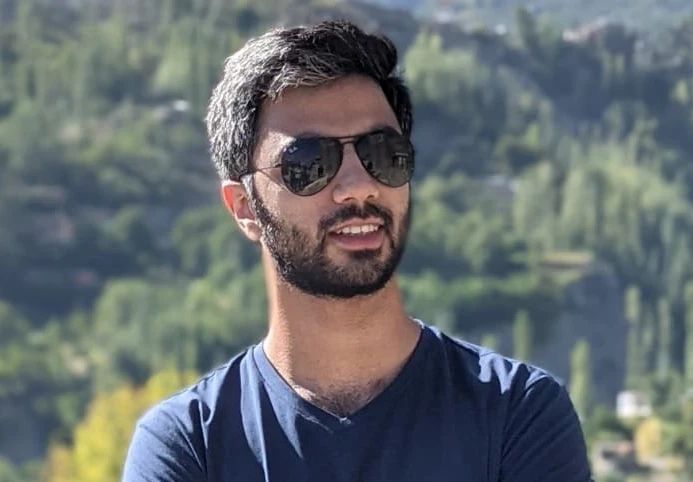
Mesan Ali
If you’re running a business in Pakistan, whether a small agency, a fast-growing startup, or a freelance practice, having a proper business bank account isn’t just a formality. It’s the foundation for staying financially organized, building trust with clients, and unlocking services that help you grow.
But let’s be honest: opening a business account in Pakistan can feel more complicated than it should. There’s paperwork, confusing terms, and different requirements depending on how your business is registered. That’s why we’ve created this simple, up-to-date guide to walk you through everything, step by step.
Why a Business Bank Account Matters
Using your personal account for business might seem convenient in the beginning. But as your business grows, it can cause all sorts of headaches. Keeping your personal and business finances separate makes it much easier to track income, manage taxes, and plan your expenses. It also builds credibility. When you send invoices from a business account with your company name, clients take you more seriously.
Plus, if you ever plan to apply for a loan, bring on investors, or start working with international clients, having a formal business account is often a must. Many global platforms and payment gateways also prefer verified business accounts for payouts.
Who Can Open a Business Account in Pakistan?
The good news is: you don’t have to run a massive corporation to open a business account. In Pakistan, a wide range of businesses can apply, including sole proprietors, partnerships, private limited companies, and even freelancers. If you're operating as a registered business with the Federal Board of Revenue (FBR), you’re already on the right track. Even if you're a freelancer without a formally registered company, some banks now offer tailored solutions, especially if you can show proof of income from platforms like Upwork or Fiverr.
Foreign nationals can also open a business account in Pakistan, provided they’ve registered an entity locally and meet the relevant legal requirements.
What Documents Do You Need?
The paperwork depends on your business structure and the bank you’re considering, but here’s a general idea of what to expect.
Sole Proprietors
Sole Proprietors usually need to provide their Computerized National Identity Card (CNIC), proof of business such as a letterhead or tax registration, a valid National Tax Number (NTN), and a recent utility bill for address verification.
Partnerships
Typically, partnerships are asked for a copy of the partnership deed, CNICs of all partners, the NTN certificate, and in some cases, a registered firm certificate.
Private Limited Companies
For private limited companies, the process is a bit more formal. You’ll need your certificate of incorporation from the Securities and Exchange Commission of Pakistan (SECP), your Memorandum and Articles of Association, CNICs of directors, and a board resolution that authorizes the account opening. Most banks will also require an NTN and a business address.
Freelance or Digital Agency
If you’re a freelancer or run a digital agency, things can vary. Some banks are more flexible than others. You’ll usually need your CNIC, some form of income proof like client invoices or an active freelancing profile, and a business declaration or letterhead. Registering as a tax filer helps speed things up, even if it's not mandatory.
Step-by-Step: How to Open a Business Account
Opening an account might sound intimidating, but here’s a step-by-step guide on how it usually goes:
1. Choose the Right Bank
Look for features that matter to your business—online banking, international transfers, account fees, etc. Some banks are better suited to startups and digital businesses.
2. Gather Your Documents
Use the list above based on your business structure. Pro tip: have everything printed and digitally scanned.
3. Visit a Branch or Apply Online
Most banks still require you to show up at least once, especially for KYC (Know Your Customer) checks. A few now offer partial online onboarding.
4. Submit the Application
You’ll meet with a bank rep, fill out forms, and hand over your docs.
5. Account Activation
Once approved, your account will be live. You’ll get access to:
Internet and mobile banking
Chequebooks and debit cards
Account number for payments
Timelines vary: some banks activate in 1–3 days, others might take a week or more.
Which Banks Offer Business Accounts in Pakistan?
Pakistan has a range of banks that offer business accounts, each with its own pros and cons. Meezan Bank is popular for Islamic banking and offers options for small businesses. HBL and Bank Alfalah are more traditional but have strong networks and dedicated SME services. UBL is known for its support for international transfers, while Faysal Bank and JS Bank have started offering more digital-first services that appeal to tech-savvy entrepreneurs.
Before choosing a bank, it’s a good idea to compare their account types, fee structures, support for international payments, and digital tools. Some banks also offer specialized business products for startups or freelancers.
However, Elevate Pay is redefining business banking in Pakistan. By providing you with business bank accounts, it makes receiving international payments a breeze.
Why Elevate Pay’s Business Account Is Built for Modern Businesses
Traditional business banking in Pakistan often feels stuck in the past—slow processes, limited access to international payments, and a maze of paperwork. Elevate Pay is here to change that with a global-ready USD business account designed for modern companies.
When you open a business account with Elevate Pay, you get a dedicated USD account complete with a routing number, account number, and SWIFT code. That means you can easily receive ACH transfers from US clients and both domestic and international wire payments. Whether running an agency, exporting services, or working with global partners, your business can now transact professionally—without the friction.
Elevate Pay supports business accounts for registered entities in Pakistan and the US, including Companies, Partnerships (AoPs), and Sole Proprietorships. You're eligible to apply as long as your business is officially registered and has valid incorporation and tax documents.
To keep things compliant and secure, your Elevate Pay business account only accepts incoming payments from other business entities, not individuals. Outgoing payments are also strictly for business purposes, such as paying contractors, employees, or vendors tied to your operations.
Getting Started Is Simple
Opening your Elevate Pay business account is a straightforward process. Here’s how it works:
Select “Business” during signup: Use a separate email from your personal Elevate Pay account.
Request waitlist removal: After signing up, reply to the welcome email to get fast-tracked.
Complete onboarding: Fill out your business details and upload your incorporation documents.
Compliance review: Our team will verify your documents and perform ownership KYC.
Final approval: Once everything checks out, your account will be activated.
From there, you’re all set to start sending and receiving payments globally—with full control, real transparency, and zero hidden surprises.
If you're ready for a business account that’s truly built for your needs, Elevate Pay is the smarter choice—local support, global reach, and no more red tape.
Common Challenges to Know Before Opening a Business Account
While the process sounds straightforward, there are some common frustrations to prepare for. Paperwork can be overwhelming, especially if your business is new or not formally registered. Approval times can stretch out if documents are missing or if internal compliance teams need additional verification.
Freelancers and remote-first businesses often find it harder to get approved because many banks still cater to traditional business models. Some accounts also come with high minimum balance requirements or offer limited support for receiving foreign payments, which isn’t ideal if you work with global clients.
What About Digital or Global-Friendly Options?
If your business works with clients abroad, you may need more than just a local bank. Most traditional banks in Pakistan are still catching up when it comes to receiving international payments smoothly, especially in USD.
That’s why many entrepreneurs are now exploring global business accounts built for the digital economy. These modern alternatives are faster to open, support multiple currencies, and often come with built-in tools for invoicing and expense tracking.
If you’re part of Pakistan’s growing digital economy—whether you run a SaaS product, an agency, or a remote team—a flexible business account that works across borders can be a game-changer.
Final Thoughts
Opening a business account in Pakistan is a key milestone for any entrepreneur. Yes, it takes a little preparation, and yes, the process can feel old-school at times. But with the right documents and the right banking partner, it doesn’t have to be a hassle.
Whether you're just starting out or scaling your business, having a proper account helps you operate more professionally, manage your finances better, and prepare for long-term growth.
Frequently Asked Questions
Can freelancers open business accounts in Pakistan?
Yes. Some banks allow freelancers to open sole proprietorship accounts, especially if you can show income proof and have an NTN.
How long does the account opening process take?
Usually between 2 to 7 business days, depending on the bank and how complete your documents are.
Do I need to visit a bank branch?
In most cases, yes. Some banks offer partial online onboarding, but physical KYC is still standard practice.
Is tax registration (NTN) mandatory?
For formal business accounts, yes. For freelancers or informal setups, some banks may allow exceptions—but having an NTN makes the process smoother.
Can I receive international payments through a business account?
It depends on the bank. Some banks support SWIFT payments and foreign currency deposits, but the process isn’t always seamless.

